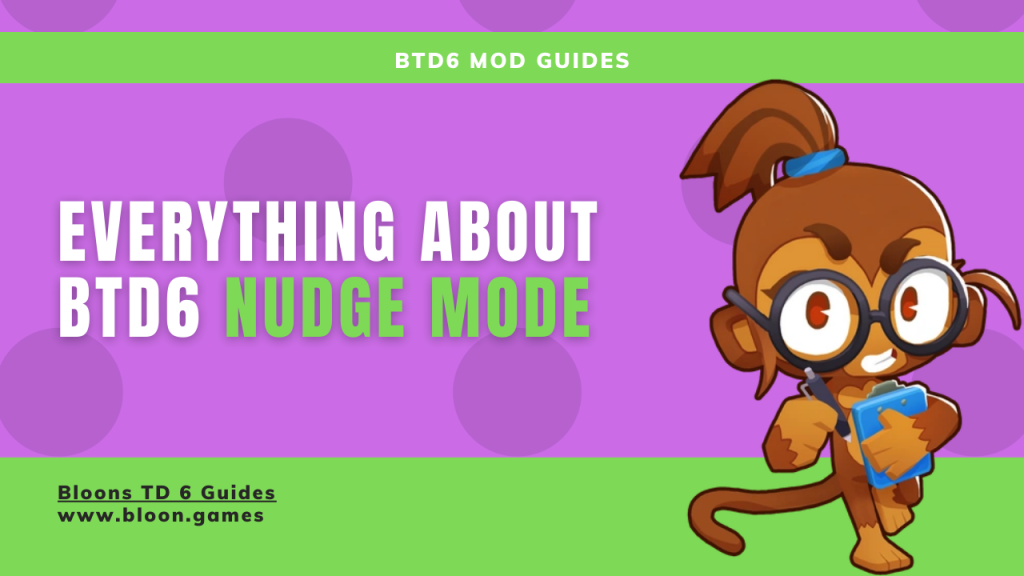
What is Nudge Mode in BTD6?
Nudge Mode in Bloons TD 6 (BTD6) is a game setting that affects how you place towers, particularly when you attempt to place them in an invalid location (like on the track or in deep water where they can’t be placed).
With Nudge Mode enabled (the default setting):
- If you try to place a tower in an invalid spot, instead of the tower immediately snapping back to your cursor when you release the click/tap, it will remain visible with the red “invalid placement” circle.
- You can then slowly drag the tower around within the invalid area to try and find a valid placement spot nearby. It essentially allows for very fine-tuned, pixel-by-pixel adjustments to the tower’s position without having to lift your finger/mouse button and try again.
With Nudge Mode disabled:
- If you try to place a tower in an invalid spot, the tower will immediately return to your cursor when you release the click/tap.
- You won’t have the ability to slowly “nudge” the tower around for precise placement within the vicinity of the invalid area.
How Does Nudge Mode Work?
Nudge Mode essentially introduces a state of reduced sensitivity during tower placement when you are over an invalid area. Instead of a binary “can place here” or “cannot place here” response upon release, the game allows for a gradual movement within the invalid zone.
Here’s a breakdown of how it works:
- Attempt Invalid Placement: You click and drag a tower to place it. If your cursor (and the tower’s placement circle) is over a part of the map where that tower cannot be placed, the placement circle will turn red.
- Nudge Activation (with Nudge Mode enabled): When you release the click/tap while the circle is red, the tower will not immediately return to your hand. Instead, it will stay at that invalid location.
- Precise Adjustment: You can now click and hold (or tap and hold on mobile) away from the tower itself and drag. This will move the tower slowly and precisely, pixel by pixel, within the vicinity of the invalid spot. This allows you to carefully maneuver the tower to find that small sliver of valid placement area.
- Valid Placement: Once you drag the tower to a valid green placement area, you can release the click/tap to place it.
Why Use Nudge Mode?
- Pixel-Perfect Placement: Nudge Mode is incredibly useful for achieving very precise tower placements, especially in tight spots or when trying to maximize the coverage of support towers like Villages or the range of certain offensive towers.
- Avoiding Accidental Misplacements: By allowing you to slowly move the tower, you are less likely to accidentally place it in a slightly off position and waste valuable space.
- Utilizing Every Available Pixel: On complex maps with intricate placement zones, Nudge Mode can help you squeeze towers into every possible valid location.
How to Toggle Nudge Mode:
You can enable or disable Nudge Mode in the game’s settings menu. Look for a “Nudge Mode” option, usually in the “Gameplay” or “Options” section.
In summary, Nudge Mode in BTD6 is a helpful setting that provides finer control over tower placement by allowing you to slowly “nudge” towers around invalid areas to find precise valid spots. It’s a valuable tool for optimizing your defenses, especially in challenging scenarios.
