Want to unlock all those valuable Monkey Knowledge points and Paragon upgrades quickly in Bloons TD 6 (BTD6)? While the game offers various ways to earn XP, the process can sometimes feel lengthy. This is where BTD6 XP mods come into play, allowing you to significantly accelerate your leveling speed and unlock content much faster.
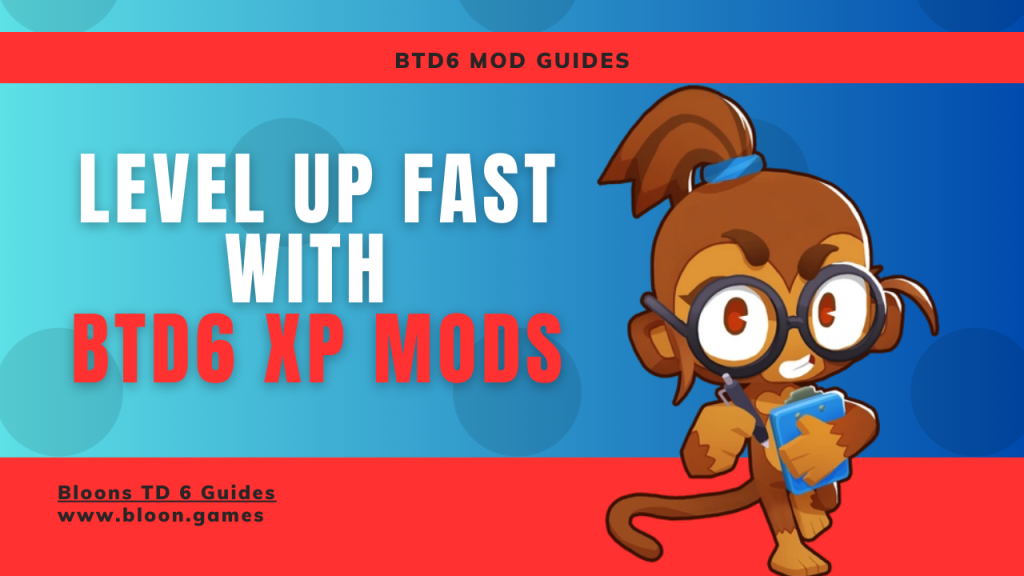
Important Note: Using mods in BTD6 is done through third-party software and carries potential risks. Ninja Kiwi may detect mod usage, which could lead to your account being flagged, preventing you from participating in online events like Races, Odysseys, and co-op with non-modded players. It is strongly recommended to use XP mods on a separate account if you wish to continue playing online without risk on your main account. These mods are also only available for the PC version of BTD6. There are no reliable and safe methods for XP mods on mobile devices.
How BTD6 XP Mods Work:
XP mods typically work by altering the amount of experience you gain per round or by providing a multiplier to your earned XP. This can drastically reduce the time needed to level up individual towers and your overall player rank.
How to Download and Use BTD6 XP Mods (PC):
Here’s a general guide on how to get XP mods working on your PC:
- Install MelonLoader:
- Download the latest version of MelonLoader from its official GitHub repository.
- Run the MelonLoader installer and direct it to your BTD6 game directory (e.g.,
C:\Program Files (x86)\Steam\steamapps\common\BloonsTD6). - Follow the on-screen instructions to complete the installation.
- Install BTD6 Mod Helper (Often Required):
- Many BTD6 mods, including XP mods, rely on BTD6 Mod Helper.
- Download the
Btd6ModHelper.dllfile from its official GitHub releases page. - Place the downloaded
.dllfile into theModsfolder within your BTD6 game directory (this folder is created by MelonLoader after its first launch).
- Find and Download an XP Mod:
- Search for “BTD6 XP mod,” “Fast Leveling mod BTD6,” or similar terms on the BTD6 Nexus Mods website (https://www.nexusmods.com/bloonstd6) or BTD6 modding communities.
- Popular XP mods might have names like “FastXP” or be included in larger “cheat” or “utility” mod packs.
- Download the mod file (usually a
.dllfile).
- Place the Mod File in the Mods Folder:
- Navigate to your BTD6 game directory.
- Open the
Modsfolder. - Copy the downloaded
.dllfile into this folder.
- Launch BTD6:
- Start Bloons TD 6. MelonLoader will automatically load the mods present in the
Modsfolder during the game’s startup. - Look for a confirmation message in the MelonLoader console that your XP mod has loaded.
- Start Bloons TD 6. MelonLoader will automatically load the mods present in the
- Enjoy Faster Leveling: Once in the game, you should notice a significantly increased rate at which your towers and player rank gain experience after completing rounds. Some mods might have configurable settings (accessible through an in-game “Mods” menu if BTD6 Mod Helper is used) that allow you to adjust the XP multiplier.
Potential Effects of Using XP Mods:
- Faster Monkey Knowledge Unlocks: You’ll gain player levels more quickly, granting you more Monkey Knowledge points to spend.
- Quicker Paragon Unlocks: Leveling up individual towers to degree 100 for Paragons will be much faster.
- Accelerated Gameplay Progression: You can unlock all content and experiment with different strategies more quickly.
- Reduced Grind: If you find the standard XP progression too slow, mods can alleviate this.
Important Reminders:
- Use Mods at Your Own Risk: Modding can lead to unexpected issues or game instability.
- Offline Single-Player Only: To avoid potential account flags or bans, only use XP mods in offline, single-player mode.
- Mod Availability: Mod availability and functionality can change with game updates. Ensure the mod you are using is compatible with your current BTD6 version.
If you’re looking to speed up your progression in BTD6 and unlock content more rapidly, XP mods can be a convenient option on PC. Just remember to use them responsibly and be aware of the potential risks involved.
