Want to experience Bloons TD 6 with a significantly boosted economy? Mods that multiply your in-game cash, like Double Cash, 10x Cash, and even 100x Cash, can offer a wildly different and often overpowered gameplay experience. Here’s a guide on how to install these types of mods:
Important Note: Using mods in BTD6 is done through third-party software and carries potential risks. Always download mods from trusted sources. Additionally, using cash multiplier mods in online modes like Races, Odysseys, and public co-op can lead to your account being flagged or banned by Ninja Kiwi. It is highly recommended to use mods in offline, single-player mode only and on alternate accounts if you are concerned about your main account.
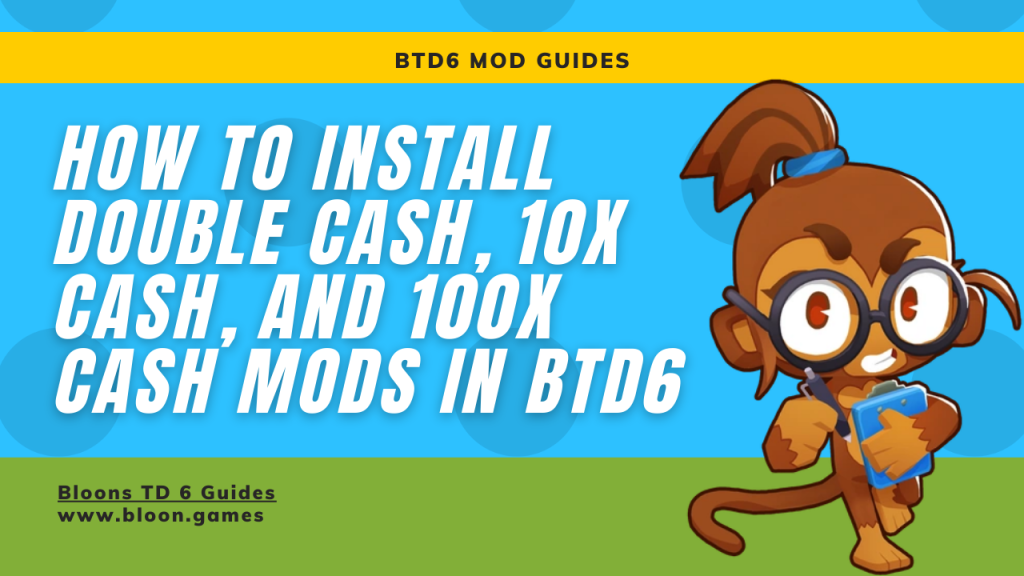
General Steps for Installing BTD6 Mods (including Cash Multiplier Mods):
Most cash multiplier mods for BTD6 rely on a mod loader called MelonLoader and often require BTD6 Mod Helper to function correctly. Here’s the general installation process:
- Install MelonLoader:
- Download the latest version of MelonLoader from a reliable source (usually its official GitHub repository).
- Run the MelonLoader installer.
- During the installation, you will be prompted to select the BTD6 game directory. This is typically found in your Steam or Epic Games library (e.g.,
C:\Program Files (x86)\Steam\steamapps\common\BloonsTD6). - Follow the on-screen instructions to complete the MelonLoader installation.
- Install BTD6 Mod Helper (if required by the specific mod):
- Many modern BTD6 mods, including some cash multiplier mods, depend on BTD6 Mod Helper.
- Download the
Btd6ModHelper.dllfile from its official GitHub releases page. - Place the downloaded
.dllfile into theModsfolder within your BTD6 game directory. This folder is usually created by MelonLoader after its first launch.
- Find and Download the Cash Multiplier Mod:
- Search for “Double Cash Mod BTD6,” “10x Cash Mod BTD6,” or “100x Cash Mod BTD6” on reputable BTD6 modding websites or communities (like the BTD6 Nexus or dedicated Discord servers).
- Ensure the mod you download is compatible with your current version of BTD6.
- Download the mod file. It will likely be a
.dllfile.
- Place the Mod File in the Mods Folder:
- Navigate to your BTD6 game directory.
- Open the
Modsfolder. - Copy the downloaded cash multiplier mod
.dllfile into thisModsfolder.
- Launch BTD6:
- Start Bloons TD 6. MelonLoader will automatically load the mods present in the
Modsfolder during the game’s startup. - You might see a console window (MelonLoader console) appear briefly, listing the loaded mods. Check if your cash multiplier mod is listed without any errors.
- Start Bloons TD 6. MelonLoader will automatically load the mods present in the
Specific Instructions for Some Popular Cash Multiplier Mods:
Some mods, like “Multi-Cash” by Slom, offer in-game control over the cash multiplier. Here’s how to typically install and use such a mod:
- Follow steps 1 and 2 above to install MelonLoader and BTD6 Mod Helper.
- Go to the Multi-Cash mod page on BTD6 Nexus and download the latest version.
- Place the downloaded
MultiCash.dllfile into your BTD6Modsfolder. - Launch BTD6.
- In-Game Usage (for Multi-Cash): Once in a game, press the F10 key. A menu should appear where you can input your desired cash multiplier (e.g., 2 for Double Cash, 10 for 10x Cash, 100 for 100x Cash). You can even use decimals like 1.5 or 0.5.
- Enable the mod in the in-game mods menu (if one is available).
- Restart the game if prompted.
Troubleshooting:
- Mod Not Loading: Ensure MelonLoader and BTD6 Mod Helper (if required) are installed correctly and that the mod
.dllfile is in theModsfolder. Check the MelonLoader console for any error messages. - Game Crashing: Incompatible mods or conflicts between mods can cause crashes. Try disabling other mods to see if the cash multiplier mod is the issue. Make sure the mod is updated for your game version.
By following these steps, you should be able to install and use mods that give you Double Cash, 10x Cash, or even 100x Cash in Bloons TD 6. Remember to use these mods responsibly and primarily in offline, single-player environments to avoid any potential issues with your game account.
