Monkey Money is the premium currency in Bloons TD 6 (BTD6), used for various in-game benefits like unlocking Monkey Knowledge, purchasing heroes and cosmetics, and continuing lost games. While the game offers several legitimate ways to earn Monkey Money, some players seek methods to acquire an unlimited amount.
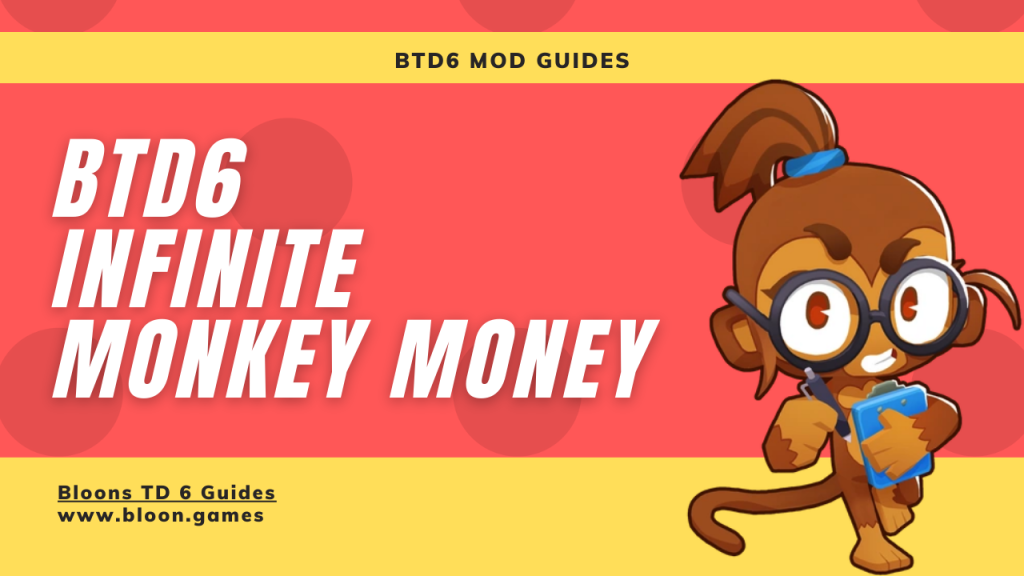
It’s crucial to understand that there is no legitimate, in-game method or cheat code to get infinite Monkey Money in BTD6 without using mods or exploits. Any claims of such methods within the standard game are likely false or misleading.
However, if you are playing on PC and are open to using mods, there are ways to achieve a near-infinite supply of Monkey Money. Here’s how:
Using Mods for Infinite Monkey Money (PC Only):
This method requires installing a mod loader called MelonLoader and potentially a mod that specifically grants infinite Monkey Money or allows you to edit your save data.
Important Note: Using mods can have consequences. Ninja Kiwi may detect mod usage, which could lead to your account being flagged, preventing you from participating in online events like Races, Odysseys, and co-op with non-modded players. It is strongly recommended to use mods on a separate account if you wish to continue playing online without risk on your main account.
Here’s a general guide:
- Install MelonLoader:
- Download the latest version of MelonLoader from a reputable source (usually its official GitHub repository).
- Run the MelonLoader installer and direct it to your BTD6 game directory (e.g.,
C:\Program Files (x86)\Steam\steamapps\common\BloonsTD6). - Follow the on-screen instructions to complete the installation.
- Install BTD6 Mod Helper (Often Required):
- Many BTD6 mods rely on BTD6 Mod Helper. Download the
Btd6ModHelper.dllfile from its official GitHub releases page and place it in theModsfolder within your BTD6 game directory (created by MelonLoader).
- Many BTD6 mods rely on BTD6 Mod Helper. Download the
- Find and Install an Infinite Monkey Money Mod:
- Search for “BTD6 Infinite Monkey Money mod” on platforms like Nexus Mods (https://www.nexusmods.com/bloonstd6) or BTD6 modding communities.
- A popular mod for this purpose is often simply named “Infinite Monkey Money” or included within a larger “cheat” or “unlocker” mod.
- Download the mod file (usually a
.dllfile). - Place the downloaded
.dllfile into theModsfolder in your BTD6 game directory.
- Launch BTD6:
- Start Bloons TD 6. MelonLoader will load the installed mods during startup.
- Look for a confirmation message in the MelonLoader console that your infinite Monkey Money mod has loaded.
- Enjoy Infinite Monkey Money: Once in the game, your Monkey Money balance should either be set to a very high number (effectively infinite) or there might be an in-game option provided by the mod to grant yourself Monkey Money. Some “unlocker” mods might have a hotkey (like F3 in the “btd6-unlocker” mod) to give you a large amount of Monkey Money.
Alternative Mod Options:
- Save Editors: Some advanced mods or standalone save editors might allow you to directly edit your save file and increase your Monkey Money balance. However, these are generally more complex to use and carry a higher risk of save corruption.
Important Reminders:
- Use Mods at Your Own Risk: Modding can lead to unexpected issues or game instability.
- Offline Single-Player Only: To avoid potential account flags or bans, only use these mods in offline, single-player mode.
- No Guarantees: Mod availability and functionality can change with game updates. Ensure the mod you are using is compatible with your current BTD6 version.
While the allure of infinite Monkey Money can be tempting, remember the potential risks involved with modding. If you choose to go this route, do so cautiously and primarily for personal, offline enjoyment.
