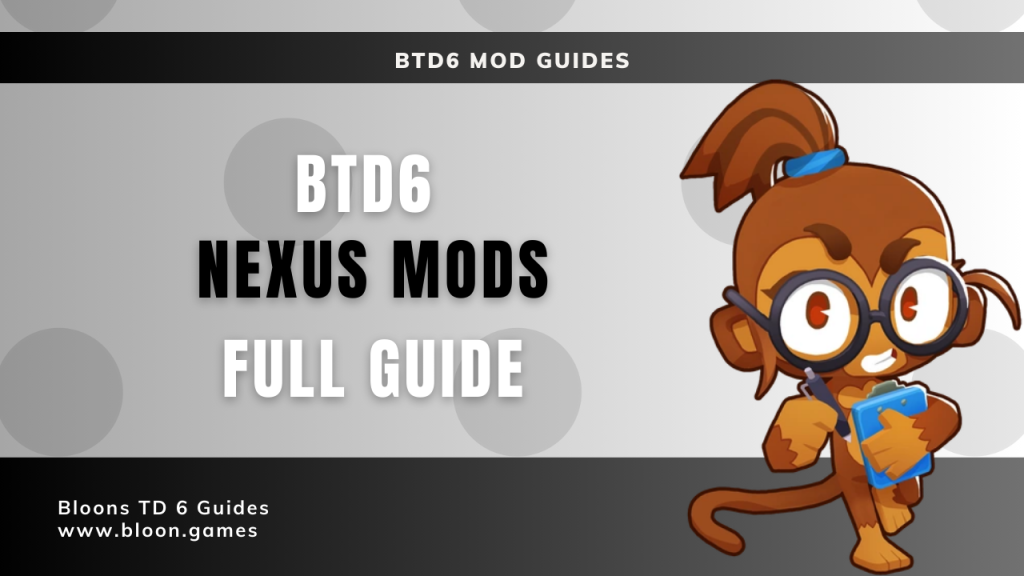
Nexus Mods (https://www.nexusmods.com/bloonstd6) is the premier hub for Bloons TD 6 (BTD6) mods on PC. With a vast library of community-created content, finding the best mods can feel overwhelming. This guide will walk you through effective strategies to discover the most fun, unique, and high-quality mods on Nexus Mods.
Prerequisites:
- You have access to the Nexus Mods website.
- You understand how to install BTD6 mods using MelonLoader and potentially BTD6 Mod Helper (refer to our previous guides if needed).
Strategies for Finding the Best BTD6 Mods on Nexus Mods
- Utilize the Search Bar Effectively:
- Specific Keywords: If you have a particular type of mod in mind (e.g., “new tower,” “crosspathing,” “gameplay”), use specific keywords in the search bar.
- Mod Author Names: If you know a mod author whose work you enjoy (e.g., “Zukoix,” “doombubbles”), you can search for their mods directly.
- Browse by Category:
- On the BTD6 Nexus Mods page, you’ll find various categories like “Cheats,” “Gameplay,” “New Content,” “Utilities,” and more. Explore these categories to narrow down your search based on the type of mod you’re looking for.
- Sort and Filter Your Results:
- Sort by Endorsements: This is often a great way to find popular and well-regarded mods. Mods with a high number of endorsements are usually stable and enjoyed by many users.
- Sort by Downloads: Similar to endorsements, the number of downloads can indicate a mod’s popularity and reliability.
- Sort by Last Updated: If you’re looking for mods that are actively maintained and compatible with the latest game version, sorting by the “Last Updated” date can be helpful.
- Filter by Category: Use the filters on the left-hand sidebar to further refine your search within specific categories.
- Check the “Trending” and “Most Endorsed” Sections:
- The Nexus Mods homepage for BTD6 often features sections highlighting the most popular mods over a specific period or of all time. These sections can be excellent starting points for discovering highly recommended mods.
- Read Mod Descriptions Thoroughly:
- Once you find a mod that looks interesting, always read its full description. This will provide crucial information about:
- Features: What exactly does the mod do?
- Installation Instructions: Are there any specific steps beyond placing the
.dllfile in theModsfolder? - Dependencies: Does the mod require BTD6 Mod Helper or any other mods to function?
- Compatibility: Is the mod compatible with the current version of BTD6?
- Known Issues: Are there any bugs or limitations you should be aware of?
- User Reviews/Comments: While Nexus Mods doesn’t have a formal review system, the comments section can provide valuable insights from other users about the mod’s quality and functionality.
- Once you find a mod that looks interesting, always read its full description. This will provide crucial information about:
- Look at Screenshots and Videos (If Available):
- Many mod pages include screenshots or even videos showcasing the mod in action. These visuals can give you a better understanding of what the mod does and whether it aligns with your interests.
- Explore Mod Collections:
- Some users create “Collections” of mods on Nexus Mods that work well together. Browsing these collections can be a good way to discover a set of mods that offer a cohesive and expanded gameplay experience.
- Pay Attention to Mod Author Reputation:
- Over time, certain mod authors on Nexus Mods build a reputation for creating high-quality and reliable mods. Keeping an eye out for mods from these authors can increase your chances of finding excellent content.
- Don’t Be Afraid to Experiment (But Backup Your Saves):
- Ultimately, the “best” mods are subjective and depend on your personal preferences. Don’t hesitate to try out mods that sound interesting to you. However, it’s always a good practice to back up your BTD6 save files before installing new mods, just in case something goes wrong.
- Engage with the Community:
- The BTD6 modding community extends beyond Nexus Mods. Join Discord servers and forums dedicated to BTD6 modding to get recommendations, ask questions, and discover new mods that might not be as prominently featured on Nexus Mods.
By following these strategies, you’ll be well-equipped to navigate the BTD6 modding landscape on Nexus Mods and find the mods that will provide you with the most fun and unique gameplay experiences!
