The BTD6 Time Master Mod is a popular modification for the PC version of Bloons TD 6 that grants players the ability to manipulate the game’s speed in more dynamic ways than the standard fast-forward option. While the exact features can vary slightly depending on the specific version of the mod, the core functionality revolves around giving you more granular control over the flow of time within a game.
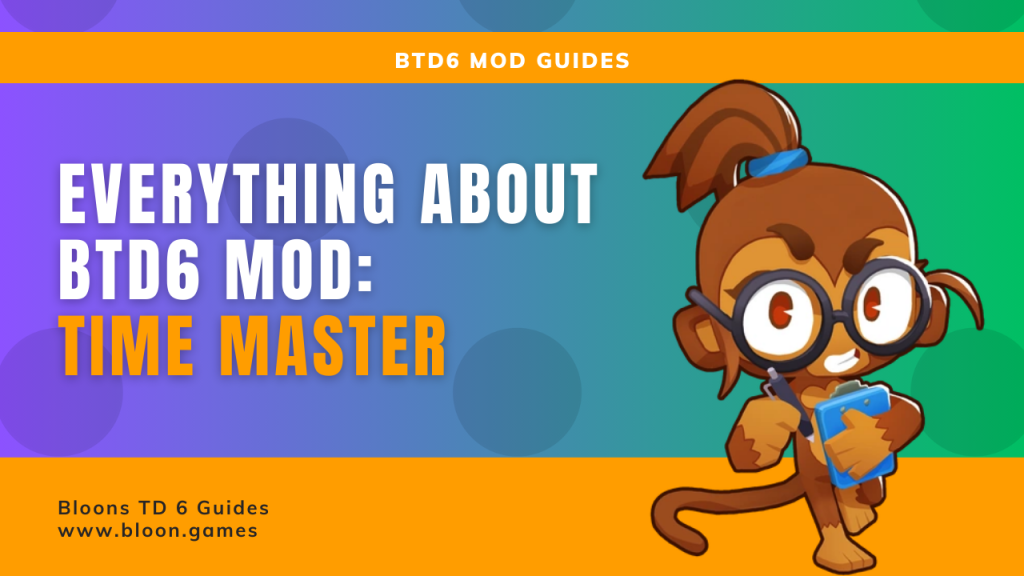
Key Features of a Typical BTD6 Time Master Mod:
- Variable Speed Control: Unlike the fixed speeds of the in-game fast forward (usually 1x, 2x, and 3x), the Time Master Mod typically allows you to adjust the game speed with much finer precision. This might involve a slider or the ability to input a specific speed multiplier (e.g., 0.5x for slower motion, 5x or even higher for very fast progression).
- Temporary Speed Adjustments: Some versions of the mod might allow you to temporarily speed up or slow down the game using hotkeys. This can be useful for quickly skipping through easier rounds or slowing down intense moments for better reaction time.
- Frame-by-Frame Control (Potentially): More advanced iterations of a time control mod might even offer the ability to advance the game frame by frame, although this is less common.
- Independent Speed for Different Elements (Less Common): In rare cases, a very sophisticated mod could theoretically allow you to control the speed of different game elements independently (e.g., bloon movement vs. projectile speed), but this is highly complex and unlikely in most readily available mods.
How to Download and Use the BTD6 Time Master Mod (PC Only):
Important Note: Using mods requires MelonLoader and BTD6 Mod Helper and carries potential risks to your account if used online. It is strongly recommended for offline, single-player use only, potentially on an alternate account. This mod is only available for the PC version of BTD6.
- Install MelonLoader:
- Download the latest version of MelonLoader from its official GitHub repository.
- Run the MelonLoader installer and direct it to your BTD6 game directory (e.g.,
C:\Program Files (x86)\Steam\steamapps\common\BloonsTD6). - Follow the on-screen instructions.
- Install BTD6 Mod Helper:
- Download
Btd6ModHelper.dllfrom its GitHub releases page and place it in your BTD6Modsfolder (created by MelonLoader).
- Download
- Find and Download the Time Master Mod:
- Search for “BTD6 Time Master Mod” on platforms like Nexus Mods (https://www.nexusmods.com/bloonstd6) or in BTD6 modding communities.
- A mod with similar functionality might also be called “Speed Control” or “Game Speed Modifier.”
- Download the
.dllfile of the mod. One known version is sometimes referred to as “TimeMonkey” or found on GitHub (search for “BreadsBakery TimeMonkey” or similar). - Be aware that some older or privately shared versions of the “Time Master” mod might not be readily available or actively maintained.
- Place the Mod File in the Mods Folder:
- Navigate to your BTD6 game directory, open the
Modsfolder, and copy the downloaded.dllfile into it.
- Navigate to your BTD6 game directory, open the
- Launch BTD6:
- Start Bloons TD 6. MelonLoader will load the mod.
- Using the Time Master Mod In-Game:
- Once in a game, the Time Master Mod will likely have an in-game UI element or hotkeys to control the game speed. This could be a slider, input field, or specific keybindings that you’ll need to learn from the mod’s description or in-game menu (if provided by BTD6 Mod Helper).
- Experiment with the controls to find the speeds that suit your needs.
Potential Uses for a Time Master Mod:
- Faster Farming: Speed up easier rounds to grind for Monkey Money or XP more quickly.
- Slower Reaction Time: Slow down challenging rounds, especially against fast-moving bloons or during intense Boss battles, to give yourself more time to react and use abilities.
- Detailed Observation: Slow down the game to observe the exact behavior of bloons, projectiles, and tower interactions.
- Content Creation: Content creators might use precise speed control for showcasing specific game mechanics or creating cinematic moments.
Important Considerations:
- PC Only: Time control mods rely on mod loaders not available on mobile.
- Mod Availability: The availability and specific features of Time Master-style mods can vary and may not always be easy to find.
- Compatibility: Ensure the mod is compatible with your current BTD6 version.
- Risk of Account Issues: Use mods offline to avoid potential penalties.
While the idea of a “Time Master” mod is appealing for its control over gameplay pace, remember to download from reputable sources and be mindful of the risks associated with modding. Enjoy manipulating time in your Bloons TD 6 games!
