Playing Bloons TD 6 (BTD6) with mods can inject a thrilling new dimension into your solo adventures. But what about teaming up with friends for some modded co-op action? The answer requires a nuanced understanding, so let’s explore the essential tips and tricks for enjoying BTD6 co-op with mods.
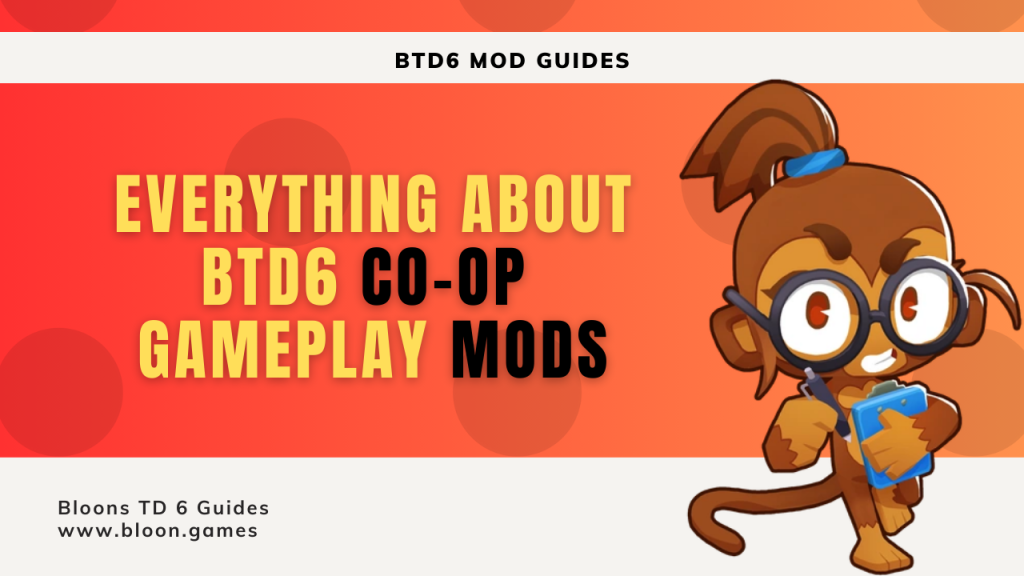
The Golden Rule: Identical Mods are Mandatory
The cardinal rule for a smooth and enjoyable modded co-op experience in BTD6 is that all players in the lobby must have the exact same mods installed and enabled. Any discrepancies in mod selection or versions will almost certainly lead to frustrating issues, including:
- Desynchronization (Desyncs): The game states on each player’s device will drift apart, resulting in chaotic and broken gameplay where actions don’t align.
- Game Crashes: Incompatible mods can cause the game to crash unexpectedly for one or more players in the session.
- Lobby Connection Problems: You might be unable to join or host a co-op lobby with friends who don’t have the identical mod setup.
Essential Tips and Tricks for Modded Co-op:
- Crystal-Clear Communication is Key: Before launching a modded co-op session, meticulous communication within your group is paramount. Share your precise mod lists, including version numbers if applicable, and double-check that everyone has the exact same mods correctly installed and enabled.
- Leverage a Mod Manager (If Available): Some advanced modding tools or dedicated communities might offer mod managers designed to synchronize mod installations among players. If such a tool is available to your group, it can significantly streamline the process and minimize the chances of compatibility errors.
- Start with a Minimal and Verified Modset: When venturing into modded co-op with a group for the first time, it’s wise to begin with a small selection of well-tested and relatively straightforward mods. This approach helps to identify and resolve any initial compatibility issues more easily.
- Utilize Private Lobbies Exclusively: Public modded co-op is generally not a viable option due to the extremely high probability of encountering players with different mod configurations or no mods at all. Confine your modded co-op sessions to private lobbies with your pre-arranged group of friends.
- Stay Vigilant After Game Updates: Bloons TD 6 frequently receives updates, and these updates can often render existing mods incompatible. After the game updates, be prepared for mods to become temporarily unusable in co-op until their respective creators release updated versions.
- Exercise Caution with Core Gameplay Overhaul Mods: Mods that introduce significant alterations to fundamental game mechanics are inherently more prone to causing desynchronization issues in co-op compared to simpler mods that add new towers or cosmetic changes.
- The Indispensable Role of BTD6 Mod Helper: BTD6 Mod Helper serves as a vital API for a multitude of mods, providing essential functionalities. Ensure that every player in your co-op group has the same version of BTD6 Mod Helper installed if it’s a dependency for any of your chosen mods.
- Embrace Experimentation and Diligent Issue Reporting: The landscape of modded co-op can be dynamic. Be prepared to experiment with different mod combinations and, if you encounter desyncs or crashes, systematically try disabling mods one by one to pinpoint the conflicting mod. Reporting these issues to the mod creators can contribute to improved compatibility for everyone.
- The Intriguing Realm of “Solo Co-op” Mods: Interestingly, some mods offer a unique twist by allowing a single player to control multiple player slots in a co-op game simultaneously. While not true co-op in the traditional sense, it’s a fascinating example of how mods can interact with the co-op framework for testing or unique self-imposed challenges.
- Maintain Awareness of Potential Flagging (Though Less Likely in Private Matches): While primarily a concern in public and competitive game modes, there’s a theoretical risk of your account being flagged for using mods. However, this is less probable in private matches with consenting players who are all using the same mods. Nevertheless, exercising caution is always advisable.
In Conclusion:
Engaging in co-op gameplay with BTD6 mods is indeed achievable, but it necessitates meticulous coordination and strict adherence to ensuring that all participants have an identical mod setup. By diligently following these tips and prioritizing mod compatibility, you and your friends can unlock a uniquely customized and collaborative Bloons-popping experience! Remember to communicate effectively, test your mod configurations thoroughly, and most importantly, have a blast exploring the expanded possibilities that mods bring to your co-op adventures.
