The Bloons TD 6 (BTD6) modding scene continues to push the boundaries of gameplay, and one of the most ambitious concepts is adding a fourth upgrade path to the existing towers. While Ninja Kiwi hasn’t officially implemented this, the modding community has taken on the challenge, offering exciting ways to reimagine tower potential.
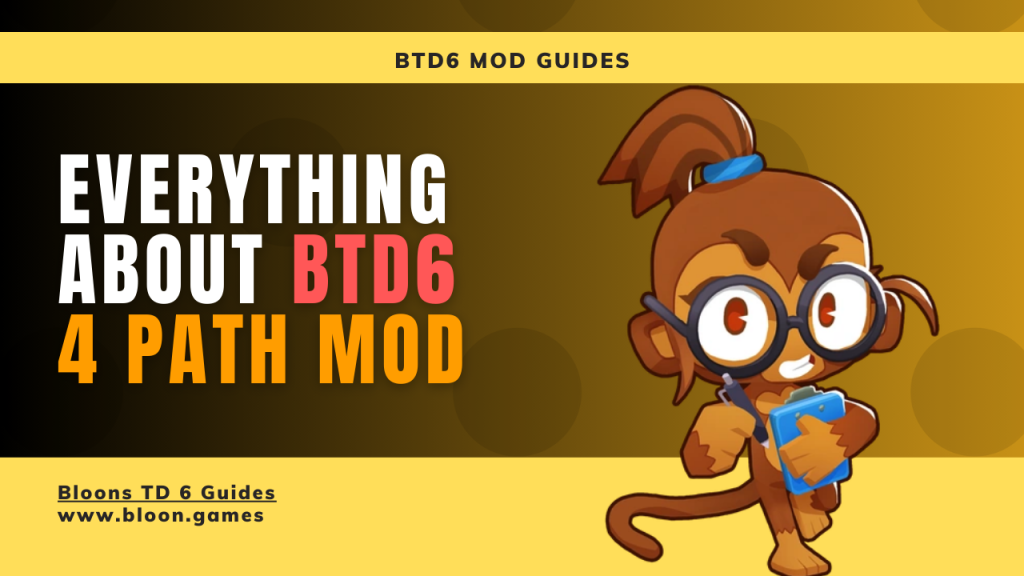
It’s important to understand that adding a true, universally implemented fourth upgrade path to every tower is a complex undertaking and not typically available as a single, easily installable mod. Instead, what you’ll find are mods that achieve this concept in various ways, often focusing on specific towers or using frameworks that allow for custom path creation.
Understanding the Landscape of “4th Path” Mods:
As of April 2025, here’s what you need to know about mods that aim to add a fourth upgrade path:
- Paths++ Framework: One of the most prominent tools enabling the creation of additional upgrade paths is the Paths++ framework by doombubbles. This mod acts as a foundation for other modders to build upon, allowing them to define entirely new upgrade paths for existing towers. You’ll likely need Paths++ installed for many “4th path” mods to function. You can find Paths++ on the BTD6 Nexus Mods website.
- Individual Tower 4th Path Mods: Some modders create standalone mods that add a fourth upgrade path to specific towers. These might be more focused in scope and offer a unique take on a particular monkey.
- Overhaul Mods: Certain larger overhaul mods might include fourth upgrade paths as part of their broader changes to the game’s balance and tower mechanics.
How to Install Mods That Add Fourth Upgrade Paths (PC Only):
The installation process for these types of mods generally follows the standard BTD6 modding procedure on PC:
- Install MelonLoader:
- Download the latest version of MelonLoader from its official GitHub repository.
- Run the MelonLoader installer and direct it to your BTD6 game directory (e.g.,
C:\Program Files (x86)\Steam\steamapps\common\BloonsTD6). - Follow the on-screen instructions to complete the installation.
- Install BTD6 Mod Helper:
- Many mods, especially those using frameworks like Paths++, require BTD6 Mod Helper.
- Download the
Btd6ModHelper.dllfile from its official GitHub releases page. - Place the downloaded
.dllfile into theModsfolder within your BTD6 game directory (created by MelonLoader).
- Install Paths++ (If Required by the Specific 4th Path Mod):
- If the 4th path mod you want to use states that it requires Paths++, download the latest version of
PathsPlusPlus.dllfrom its GitHub repository or Nexus Mods page and place it in your BTD6Modsfolder.
- If the 4th path mod you want to use states that it requires Paths++, download the latest version of
- Download the Specific 4th Path Mod:
- Search for “BTD6 4th path mod” or the name of the specific tower you want a fourth path for (e.g., “Dart Monkey 4th path mod”) on the BTD6 Nexus Mods website or in BTD6 modding communities.
- Look for mods that explicitly mention adding a fourth upgrade path. Mods that use the Paths++ framework might be titled like “[Tower Name] 4th Path” or be part of a larger “Paths++ Expansion” pack.
- Download the
.dllfile(s) of the desired mod(s).
- Place the Mod File(s) in the Mods Folder:
- Navigate to your BTD6 game directory.
- Open the
Modsfolder. - Copy the downloaded
.dllfile(s) into this folder.
- Launch BTD6:
- Start Bloons TD 6. MelonLoader will load the installed mods during startup.
- Check the MelonLoader console for any errors related to the loaded mods.
- Using the 4th Path In-Game:
- Once in a game, select the tower that has a fourth path added by the mod.
- You should see a fourth upgrade path available alongside the standard top, middle, and bottom paths.
- The upgrades in this fourth path will be defined by the mod creator. Experiment to see what new abilities and powers they offer!
Important Considerations:
- PC Only: As with most advanced BTD6 mods, adding a fourth upgrade path is only feasible on the PC version of the game due to the need for mod loaders like MelonLoader. There are no reliable or safe methods for this on mobile devices.
- Mod Compatibility: Ensure that the 4th path mod you are using is compatible with the current version of BTD6 and any other mods you have installed.
- Paths++ Dependency: Many 4th path mods rely on the Paths++ framework. Make sure to install it if required.
- Balance: Fourth path mods can significantly alter the game’s balance, often making towers much more powerful or introducing entirely new strategies.
- Trusted Sources: Always download mods from reputable sources like Nexus Mods or well-known modding communities to avoid potentially harmful files.
Adding a fourth upgrade path to towers opens up a world of exciting possibilities in BTD6. By following these steps and exploring the available mods, you can experience your favorite towers in entirely new and powerful ways! Remember to mod responsibly and enjoy the creativity of the BTD6 modding community.

Please keep sharing awesome modes like this.